I was also unable to get a controller to work, but unplugging it before starting the game made the keyboard prompts show up properly. Annoyingly, controls are not rebindable, but I was able to complete the whole game playing with keyboard.
Waltorious
Recent community posts
I think I'm past that part... I'm in an area where Bellara suggests going left first. There are four corners with inscriptions about different quarters of the ancient elven city: bronze quarter, steel quarter, etc. Near each there's a battle with a Cursed Elf. At the top center there's a gate that says I need 4 Evil Tokens to unlock, which I can get by defeating all the cursed elves. I've defeated them all and have 4 Cursed Tokens in my inventory but I still get the same message and the gate won't open.
Thanks for your help with this! I really appreciate it.
Hello! I came across this game in the itch.io Bundle For Racial Justice and Equality. But I think I've encountered a bug: I'm doing the sidequest to get a magical ring for Bellara. I encountered a gate that says it needs 4 Evil Tokens to open, from defeating all the cursed elves. I defeated them all, and I have 4 Cursed Tokens in my inventory, but the gate still won't open. Not sure what to do.
Got it, thanks! Glad to know I can just proceed. I was worried because there was a warning about finishing up things before starting the preparations, but I guess that just refers to staging plays?
I actually really appreciate how accommodating the game is. There were several points where I thought I had to finish other things before advancing the story, but then I found that there was plenty of time and opportunity to do everything, no matter what order.
OK, I've got all the cards except two: the two cards to the right of the "desert" card. I think I need some hints for these, they don't seem to the the ones that other players had trouble with, so I haven't found anyone else asking about them online, and they don't have descriptions on the wiki so that doesn't help me either. I'm worried they're super easy to find and I've just been walking right past them.
I haven't initiated what sounds like the finale of the game yet, though, so maybe I have to do that first? Anyway, thanks in advance!
Does anyone know how to copy the save file to a different computer? I installed this on my laptop before going on travel, thinking it was a much shorter game than it is. Now I'm back and I'd like to continue on my main computer, but copying the entire game folder over does not keep my progress. I don't know where the save data is stored. Thanks in advance!
For those interested, I wrote a post about Ara Fell on my personal blog:
https://waltorious.wordpress.com/2016/08/21/from-the-ashes-ara-fell/
EDIT: This is solved; it was due to my soundfont settings (see below). Not a bug!
I'm having occasional problems with music and ambient sound triggering. Sometimes I'll only hear ambient sounds, sometimes I won't hear either. The main menu music always works though, and sound effects are fine. For example, I just finished the first major quest in Aloria, and after the ending cutscene and dialogs, there was only ambient sound playing. I tried saving, quitting to the menu, and restoring the save, and this caused even the ambient sound to cut out, so the game was silent except for sound effects. Restarting the game didn't' help, I had to reboot my machine and start over to get the music and ambient sound back. Possibly related: the first time I launch the game after booting my machine it hangs, and I have to kill it in task manager. After that it starts normally every time I launch it.
The sound issues may be related to the fact that I'm using a soundfont via VirtualMIDISynth to improve the music. I already had this installed so I figured I'd go for it, and it sounds fantastic when it's working, so I'd rather not disable it.
The sound issues are not game-breaking since I can restore sound with some fiddling and reboots. But if there's a better solution I'd love to hear it!Also, I'm enjoying the game a lot so far!
EDIT: OK, the hanging on first launch thing isn't actually true, it just takes a really long time to load for some reason. I had music this time no problem, but it cut out again when leaving Aloria to the north for the first time. Saving and re-loading the save brought it back without needing to exit the game. Not sure why / when the triggers work or not.
EDIT 2: Behavior seems more consistent now. I'll have music, and it will change to a new track when entering certain places, but when leaving those places and entering the outdoors again there will be no music. Exiting to the main menu and re-loading a save fixes it. Not sure if this behavior is caused by using VirtualMIDISynth with a soundfont or not. But, it's not too hard to fix, so I'll keep playing for now.
EDIT 3: SOLVED! Turns out all the audio problems (and the long load times) were due to a setting in VirtualMIDISynth. It was set to load the entire soundfont into memory before running the game, but my soundfont is large (~2 GB) so this caused issues with audio playback. I turned that setting off and now all the music plays properly and it still sounds fantastic!


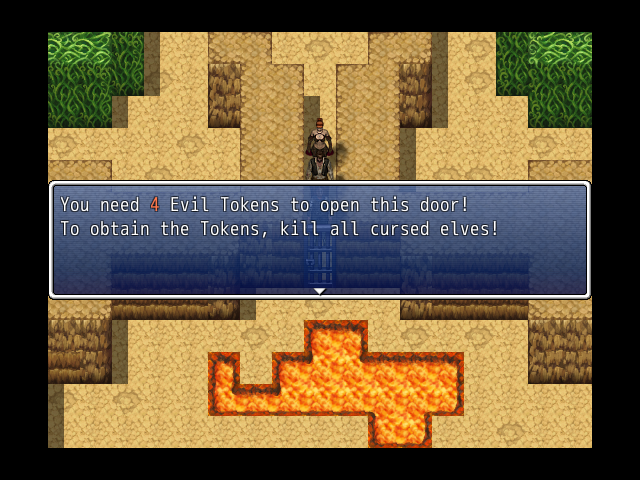 Here's a screenshot of the locked gate.
Here's a screenshot of the locked gate.